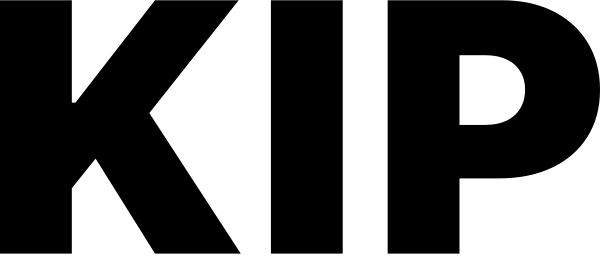🐧Checker Client Linux CLI Guide
Please note the minimum system requirements are:
Centos >=7, Ubuntu >=18.04
Quick Start

Download and install the Checker Client Linux CLI application from Node Owner Hub.
Install
cd into the directory
Copy the current working directory
Add to system environment variables
Create Burner Wallet
kipnode wallet createOnce the Checker Node Owners start the delegation process, you can check the list of pending licenses by wallet address
kipnode license list --address <wallet address>Get the license ID of the KIP Checker node, and use the wallet address to approve:
kipnode license approve --license <License ID> --address <wallet address>You can also use below command to approve all license:
kipnode license approve --allStart the task and get rewards
kipnode license start --license <License ID> --address <wallet address>Quit the application.
(Attention!) If you quit the application, the node owner will stop earning rewards!
Commands
Burner Wallet
Create Burner Wallet
kipnode wallet createCreate a burner wallet and store the address and private key in user's current working directory.
Import Burner Wallet
kipnode wallet import --privatekey <private key>Generate a burner wallet by importing a private key. The burner wallet address must be generated using KIP Node CLI.
Export burner Wallet
kipnode wallet export --address <wallet address>Export the private key of the specified burner wallet address. The burner wallet address must be generated using KIP Node CLI.
Caution! Exporting private key of a wallet is risky.
List Burner Wallet
kipnode wallet listList all the burner wallet addresses you created
Checker Node License
List Checker Node License
kipnode license list --address <wallet address>List the status of all the Checker node License that are delegated to the burner wallet address
Each of the following display lists in the form of: License ID | Status
Approve Checker Node License
kipnode license approve --license <License ID> --address <wallet address>The parameters must include the node's License ID and burner wallet address
The node's License ID must be in the License List corresponding to the burner wallet address
If license ID is approved successfully, it will display:
success
You can also use below command to approve all license:
kipnode license approve --allDeny Checker Node License
kipnode license deny --license <License ID> --address <wallet address>The parameters must include License ID and burner wallet address
If license ID does not correspond to one in the pending list, an error will be reported:
Invalid license ID
A message will be displayed:
Are you sure you want to deny delegation for [License ID]?
Upon successful confirmation by user, another message will be displayed:
[License ID] denied.
Un-delegate Checker Node License
kipnode license undelegate --license <License ID> --address <wallet address>The parameters must include License ID and burner wallet address
If license ID does not correspond to one in the confirmed list, an error will be reported:
Invalid license ID
A message will be displayed:
Are you sure you want to revoke delegation for [License ID]?
Upon successful confirmation by user, another message will be displayed:
[License ID] undelegated.
Start Running Checker Node License
kipnode license start --license <License ID> --address <wallet address>The parameters must include License ID and burner wallet address
The License ID must be in the License List corresponding to the burner wallet address
If the License ID has not been approved, it will be automatically approved before starting
After successful execution, the checker node owners will get rewards
The process will execute continuously, unless the process is terminated proactively or an abnormal situation occurs.
You can also use below command to start running all the approved licenses:
kipnode license start --allReview License Status
kipnode license status --address <wallet address>List the license's running status of the wallet address
Each of the following display lists in the form of: License ID | Status
Advanced Features
To support NaaS providers to provide one-click deployment features to their users, we also support below advanced features:
1. Export owner wallets' signature
Use below command to export the signature of the checker node owners' wallet, using a burner wallet.
kipnode signature export --type <claim | withdraw> --license <License ID> --address <wallet address>The parameters must include License ID and burner wallet address
The types of signatures are limited to claim and withdraw.
Checker node owners need to complete KYC verification process on Node Owner Hub, before they can export the withdraw signature.
2. View owners' reward statistics
kipnode reward --address <wallet address>Use the burner wallet to the rewards statistics, including current total rewards, the total rewards claimed, and the total rewards withdrawn.
You can use the following command to view the detail rewards statistics for each checker node licenses, and output the data in JSON format:
kipnode reward --address <wallet address> --jsonAdditional feature request
If you wish to integrate with our Checker Client in Linux using API, please kindly contact us for Checker Client Linux API Guide.
If you have additional feature requests in CLI, please kindly contact us.
Last updated