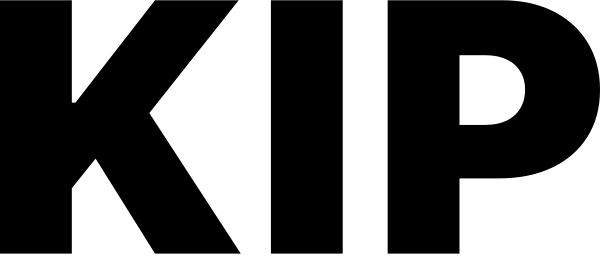🚦Step-by-step User Guide
Visit Node Owner Hub.
If you decided to run nodes on your own machine / VPS -> download Checker client CLI or GUI from Node Owner Hub based on your operating system and install it (see image below).
If you decided to run nodes on NaaS Provider -> Find NaaS Provider.
On Node Owner Hub, Click Connect wallet to connect.
Click “Dashboard” on the top right corner, to enter the “dashboard” page.
You should be able to see the number of nodes that you owned, and at this step, 0 is running.
Navigate to
Node Delegationtab in the sidebar on the left. Then, you can see the delegation status of all your nodes. Click "Delegate" to start the delegation process of one node. You can choose either Delegate to Your Own Wallet or Delegate to Node Service Provider (NaaS Provider).Paste the burner wallet address into the input box (from step 5). Lastly, click the Delegate button.
Your browser wallet (Metamask) will popup here, asking you to complete the delegation process.
Please note, DO NOT input the wallet address that you are currently logged in with.
If you have multiple nodes, and want to delegate them all into the same burner wallet, please refer to FAQ for batch delegation guide.
If you decided to run nodes on your NaaS Provider -> NaaS Provider will do this step for you. If you did not see the status become "running", please contact your NaaS Provider for help.
Go back to the Node Owner Hub, click
Dashboardon the sidebar.You will see the status of nodes, running statistics and earned rewards statistics.
You can Click
Claimtab on Node Owner Hub to claim rewards.Please note:
The rewards from running the nodes will only be visible and claimable after 1 hour;
You can claim rewards of a node anytime as you wish; however, after claiming your rewards of a node, you can only withdraw the reward after 24 hours;
You can click
Withdrawtab on Node Owner Hub to withdraw rewards.Please note that before your first withdrawal, you need to complete KYC verification process first. If you see “KYC Unverified”, click on that button and start the KYC process.
If you have finished the KYC process, you can click “withdraw” and withdraw your claimed reward from a node.
Please note:
You can only withdraw your claimed reward;
Your claimed reward can only be withdrawn 24 hours later;
You can make your first withdrawal of a node any time (after KYC verified), but you need to wait for 30 days to make your next withdrawal from the same node.
Last updated